In the intriguing realm of cam modeling, success isn’t just determined by your on-screen charisma—it’s also about having the right tools for the job. We’ve delved deep into the intricacies of the industry to bring you the top equipment recommendations. But not to worry!
Whether you’re seeking premium quality or are balling on a budget, we’ve got something tailored just for you. So, as we journey through this guide, envision the breathtaking transformations the right gear can bring to your performance. Ready? Let’s unveil the magic.
Table of Contents
- Choosing the Right PC or Laptop for Cam Modeling
- Best Webcams for Crystal-Clear Streaming
- A Deep Dive into Webcam Specifications
- A Quick Note on Lighting
- Sound: The Unsung Hero of Streaming
- Setting the Stage: Backdrops and Accessories
- Cam Model Equipment – Final Thoughts
- Want More Useful Article Like This?
Choosing the Right PC or Laptop for Cam Modeling
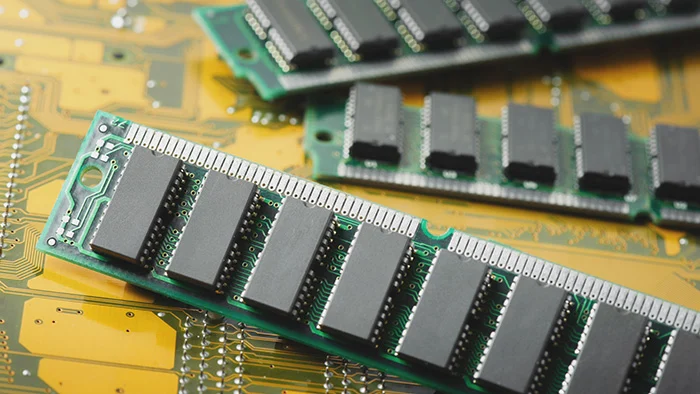
When it comes to cam modeling, having the right equipment doesn’t stop at cameras and microphones. The heart of your setup, the PC or laptop, plays a pivotal role in ensuring seamless streaming sessions. The last thing you’d want is for your computer to lag or freeze during a broadcast. Here are the key aspects to consider:
Processor (CPU)
The processor acts as the brain of your computer. For streaming and running modeling software efficiently:
- Recommended: At least a quad-core processor. Examples include the Intel i5 or i7 (8th generation or newer) or AMD Ryzen 5 or 7.
Memory (RAM)
RAM is crucial for multitasking. When you’re streaming, you might have multiple applications open, such as your streaming software, chat applications, and browser windows.
- Recommended: At least 16GB of RAM. If you run highly demanding applications or like to keep many tabs open, consider 32GB.
Graphics Card (GPU)
A dedicated graphics card helps offload the video processing tasks from the CPU, ensuring smoother video feeds.
- Recommended: NVIDIA GTX 1650 or better. If you’re into 4K streaming or use graphic-intensive overlays, consider higher-end cards like the NVIDIA RTX series.
Storage
Fast storage ensures quick boot times and reduces lag when loading or switching between applications.
- Solid State Drive (SSD): Essential for faster performance. Aim for at least a 256GB SSD for the operating system and software, and consider getting a 1TB or larger HDD or additional SSD for storing videos and other data.
Connectivity
Ensure your PC/laptop has ample USB ports for connecting various equipment like webcams, microphones, and other peripherals. USB 3.0 ports are preferable due to their faster data transfer rates.
Laptop Considerations

If you’re going for a laptop:
- Opt for one with a high-resolution display (Full HD or better).
- Ensure it has efficient cooling solutions, as streaming can be resource-intensive.
- Consider battery life if you plan to stream away from a power source, although plugging in is recommended for extended sessions.
Top 5 PCs/Laptops for Cam Modeling
- Apple MacBook Pro (16-inch): Renowned for its display quality and performance.
- Dell XPS 15: Offers a blend of portability and power.
- Acer Predator Helios 300: A gaming laptop that’s great for streaming due to its robust GPU.
- Microsoft Surface Studio 2: An all-in-one PC with a touch screen, perfect for interactive sessions.
- HP Omen 15: Another powerful gaming laptop that ensures smooth streaming.
Budget Alternatives
- Acer Aspire 5: A well-rounded laptop for those on a budget.
- Lenovo IdeaPad 3: Affordable yet efficient.
- HP Pavilion 15: Offers a decent performance for its price.
- Dell Inspiron 15 5000: Value for money with reliable performance.
- Asus VivoBook 15: A budget-friendly option with a sleek design.
Keep in Mind…
When choosing a PC or laptop for cam modeling, it’s essential to strike a balance between performance and budget. Investing in a good machine will not only elevate your streaming quality but also ensure a hassle-free experience. Also, while these recommendations are tailored for cam modeling, everyone’s individual needs might vary. Always do a respectable amount of research based on your specific requirements and the latest models available in the market.
Best Webcams for Crystal-Clear Streaming

Great Choices for the Professional Cam Model
- Logitech Brio Ultra HD Webcam: Famous for its stellar 4K quality and outstanding low-light performance.
- Sony A6000: A mirrorless camera that, when paired with a capture card, elevates the streaming experience.
- Lovense Webcam 2: This tip-activated webcam not only provides excellent video quality but also comes with unique features like hand gesture control and is compatible with several streaming platforms.
Top Budget-friendly Alternatives
- Microsoft LifeCam HD-3000: A tried and true option with commendable HD resolution.
- C920 HD Pro: An older model from Logitech but still packs a punch in terms of quality.
- Razer Kiyo: Loved for its built-in ring light which ensures the model always remains in the spotlight.

Webcam Features You Shouldn’t Overlook
- Resolution: You wouldn’t want your viewers squinting, would you? Always go for HD or above.
- Frame Rate: A higher frame rate ensures smoother video. 60fps is golden.
- Autofocus: Essential for when you move around, ensuring you’re always the clear star of the show.
- Lighting Compatibility: How well does the webcam perform under different lighting conditions?
Pro Tip: Always test your new webcam under various lighting scenarios. Sometimes, the best equipment shines brightest under specific conditions.
(Note: The specifications and features mentioned are general information and might change based on the specific model version and updates by the manufacturer.)
Want the most recent version: Lovense Webcam 2 vs 1 Review: Detailed Comparison for Camming
General Streaming Webcam Reviews of 2023
A Deep Dive into Webcam Specifications
Webcam resolution and frame rate are pivotal factors when picking the best camera for cam modeling. But what do these terms mean? And how do they impact the viewing experience?
Resolution: More Than Just Pixels
Resolution refers to the number of pixels a camera can capture, and, in simple terms, it defines the clarity of your video. HD (high-definition) webcams are the gold standard for cam modeling. They can capture video at resolutions of 720p or 1080p, ensuring a clear and crisp image. However, 4K webcams, like the Logitech Brio mentioned earlier, are becoming increasingly popular, offering even greater detail.
Why it Matters
For a cam model, higher resolution can make the difference between a viewer staying on your stream or clicking away. A clear image allows your audience to see every detail, making the experience more immersive.
“In the world of online streaming, clarity is king. Your audience wants to see you, not pixels.”
Renowned Cam Model Expert, Alexia Rose
Frame Rate: The Fluidity Factor
The frame rate of a webcam refers to the number of frames or images it can capture each second. For streaming, a frame rate of 30fps is typically sufficient, but 60fps offers a smoother, more lifelike video.
A Quick Note on Lighting
Even the best webcam can’t produce a good image without proper lighting. Before splurging on the most expensive camera, consider investing in quality lighting equipment. Soft, diffused lighting can enhance your stream’s quality manifold.
- Recommended Lighting Packages for Professionals:
- Neewer Ring Light Kit
- Godox SL-60W
- Elgato Key Light
- Budget-friendly Alternatives:
- LimoStudio Softbox Lighting Kit
- Emart 60 LED Continuous Portable Photography Lighting Kit
That’s a brief look into the importance of resolution and frame rate, along with the impact of good lighting. In the subsequent sections, we’ll explore audio setups, computer requirements, and additional accessories to level up your cam modeling game.
Remember, while high-end equipment can elevate the quality of your stream, your personality, engagement, and content remain the heart of your success in the cam modeling industry. Choose equipment that complements your style and helps deliver the best version of yourself to your audience.
Sound: The Unsung Hero of Streaming

Before diving into webcams and lighting, it’s crucial to address an often-overlooked element of streaming: sound. Your viewers should hear you as clearly as they see you.
The Importance of Crystal-Clear Audio
While visuals are undeniably essential, audio plays an equally significant role. Ever watched a video with poor sound? It can be more off-putting than a fuzzy image. Remember, communication is the bedrock of cam modeling. To create a bond with your audience, every laugh, sigh, and whisper matters.
Choosing the Right Microphone
When it comes to mics, you’re spoiled for choice. But don’t let the variety daunt you. Let’s break down the essentials:
- USB vs. XLR Microphones: For beginners, USB microphones, like the Blue Yeti or Audio-Technica AT2020USB, are plug-and-play solutions. However, if you’re looking for studio-quality sound, consider investing in an XLR microphone and an audio interface.
- Directionality: This refers to the areas around the mic where it picks up sound. For cam modeling, a cardioid pattern, which focuses on sound coming from in front of the mic, is ideal.
- 5 Top-Tier Microphones:
- Shure SM7B
- Rode NT1-A
- Audio-Technica AT2035
- Neumann TLM 102
- Sennheiser MK4
- 5 Budget-friendly Microphones:
- Blue Snowball Ice
- Samson Go Mic
- Audio-Technica ATR2100x
- Behringer XM8500
- Fifine K669B

Don’t Forget About Acoustics
Sound doesn’t just depend on your microphone. Your room’s acoustics play a significant role. A room with a lot of echo can make even the best microphones sound mediocre.
“You can have the best gear in the world, but without proper acoustics, you won’t get the best sound.”
Oscar-winning Sound Engineer, Paul Harrison
Simple Acoustic Fixes
- Acoustic Foam Panels: These help to reduce echo.
- Bass Traps: Placed in corners, they minimize low-frequency sounds.
- Diffusers: These scatter sound waves, reducing the “boxed in” feeling of a room.
Setting the Stage: Backdrops and Accessories
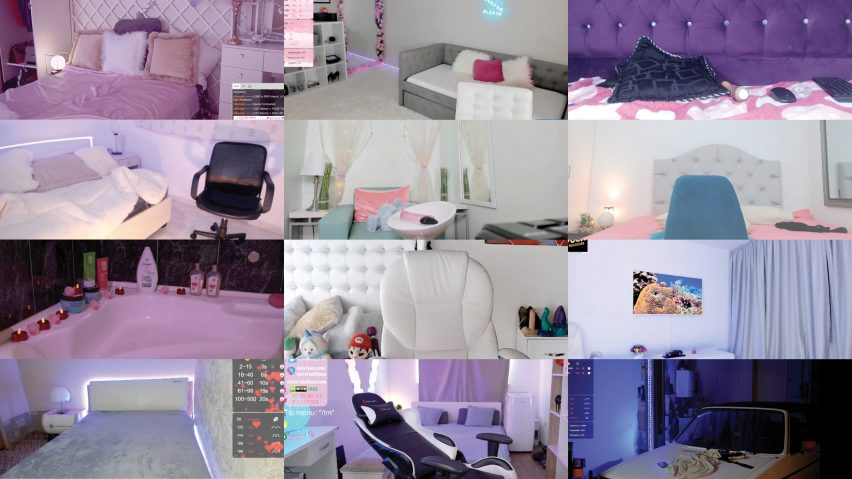
While we’ve focused on the direct equipment, the environment you stream in is equally essential. It’s more than a backdrop; it’s the world you invite your viewers into.
Backdrops and Their Importance
A professional-looking backdrop can set the tone of your stream. Whether you opt for a green screen for a customizable background or a more natural setting, it should resonate with your brand.
Recommendations
- Green Screens: Elgato Green Screen, Neewer Chromakey Green Screen.
- Collapsible Backdrops: Emart Photo Studio, Neewer Double-Sided Pop-Up Backdrop.
Essential Accessories to Elevate Your Stream
From ring lights to props, several accessories can enhance your stream’s quality and vibe.
Must-Have Accessories
- Ring Lights: Essential for face illumination.
- Adjustable Stands: For both webcams and microphones.
- Pop Filters: Reduces plosive sounds in your audio.
- Cable Management Tools: Keeps your setup tidy and safe.
Cam Model Equipment – Final Thoughts
As we wrap up this detailed guide, remember that while equipment is vital, your content, personality, and interaction with your audience will always be at the heart of cam modeling. The tools simply help you present yourself in the best light, both literally and metaphorically.
Want More Useful Article Like This?
- How Much Do Cam Models Really Make? Explore Real Figures!
- Most Important Cam Girl Tips You Need to Know Now
- Ultimate Guide to Becoming a Successful Cam Model



