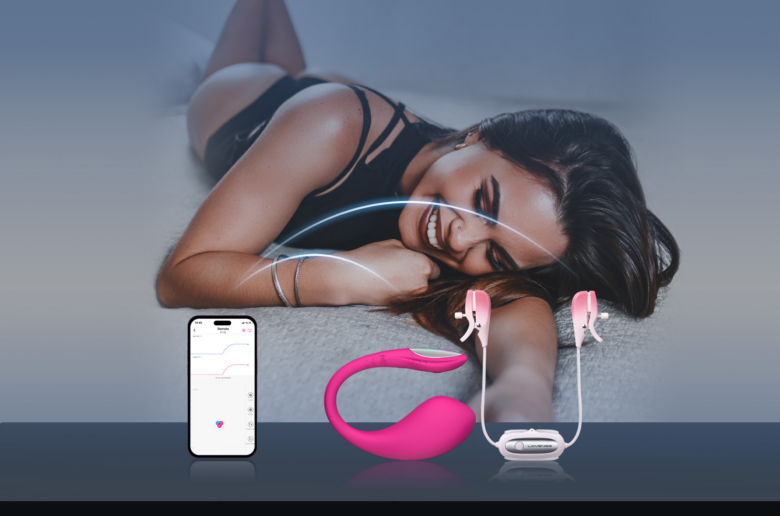If you’re looking for a beginner’s guide to Lovense vibrator play, you’re in the right place. A Lovense toy might seem like a high-tech gadget at first, but think of this as a smart vibrator introduction — simple steps, clear explanations, and no pressure.
These toys aren’t just fun, they’re a fully connected sex toy experience: Bluetooth pairing, app control, and even long-distance play. For anyone new to this kind of tech, it’s a gentle teledildonics beginner walkthrough that makes it easy to dive in.
By the end, you’ll know how to set up, use, and care for your toy — and you’ll be ready to explore the Lovense collection with confidence.
Table of Contents
- Getting to Know Your Toy (Physical Basics)
- Local Setup with Bluetooth (First-Time Use)
- Expanding to Long-Distance Control
- Beyond Remote Control: Extra Features in the Lovense App
- Tips for the Best First Experience
- Cleaning, Charging & Storage (Care Basics)
- Common Beginner Questions
- Lovense Vibrator FAQs
- Final Thoughts and Links
- Want More Reads?
Getting to Know Your Toy (Physical Basics)

Every Lovense vibrator has a core set of controls built into its body. These allow basic on/off, changing modes, and cycling through vibration settings — without always needing the phone.
- Power On/Off → Long press (usually ~2–3 seconds). Light indicator turns on when active.
- Cycling Modes → A quick tap cycles through:
- 3 steady vibration intensities: low, medium, high.
- Then preset patterns (pulses, waves, escalating buzz, etc.). Most toys ship with 4–6 presets built in.
- Programmable Slots → Inside the app, you can design up to 10 custom vibration patterns. Once saved, these patterns can be accessed alongside the steady levels/presets.
- Adjusting Intensity Beyond the Button → While the physical button just hops between low/medium/high and the preset list, the app lets you fine-tune intensity continuously (not just 3 steps) and control duration, pattern loops, or even sync with sound/music.
Examples of Lovense Sex Toys
| Model | Type / Style | What It’s Known For |
|---|---|---|
| Nora | Rabbit vibrator | Rotating shaft + clitoral arm, syncs with Max 2 for couples play. |
| Max 2 | Male masturbator | Suction and contraction functions, pairs with Nora for interactive use. |
| Lush 4 | Wearable egg vibrator | Powerful G-spot stimulation, discreet for public or long-distance play. |
| Hush 2 | Vibrating butt plug | Available in multiple sizes, ideal for beginners to advanced anal play. |
| Edge 2 | Prostate massager | Dual adjustable motors for targeted P-spot and perineum stimulation. |
| Ferri | Panty vibrator | Magnetic clip-on design, discreet teasing at home or in public. |
| Domi 2 | Wand massager | Compact but powerful, deep rumbles for external stimulation. |
| Exomoon | Bullet vibrator | Discreet lipstick-style design, portable and travel-friendly. |
| Lovense Sex Machine | Thrusting machine | Motorized thrusting with app control, customizable hands-free sessions. |
Local Setup with Bluetooth (First-Time Use)
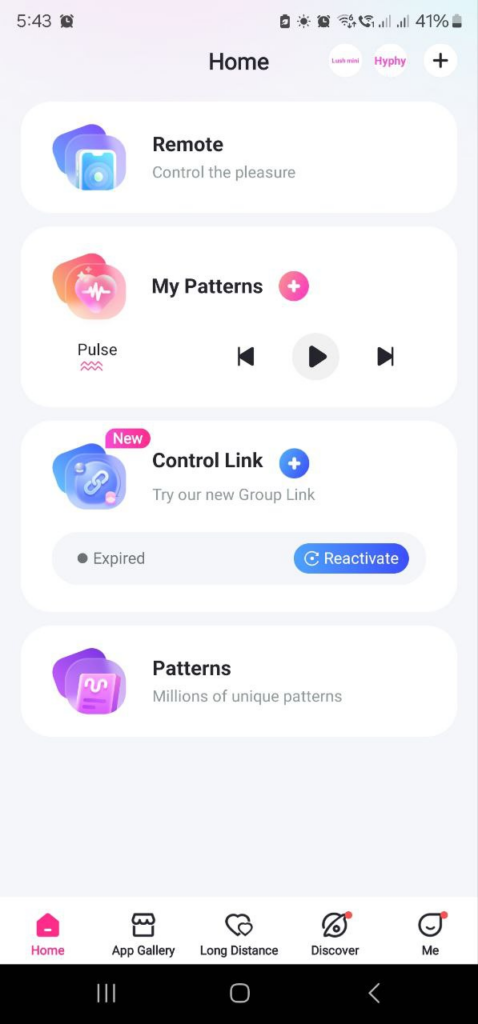
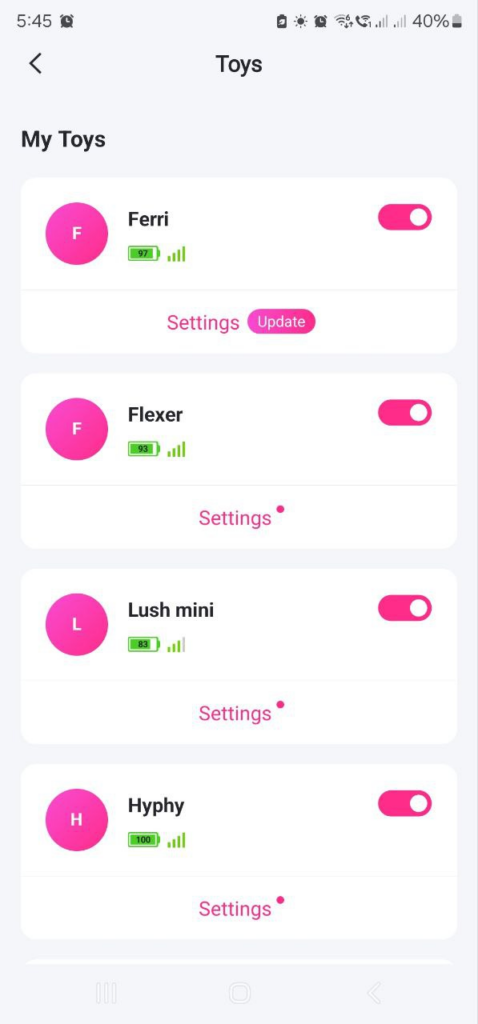
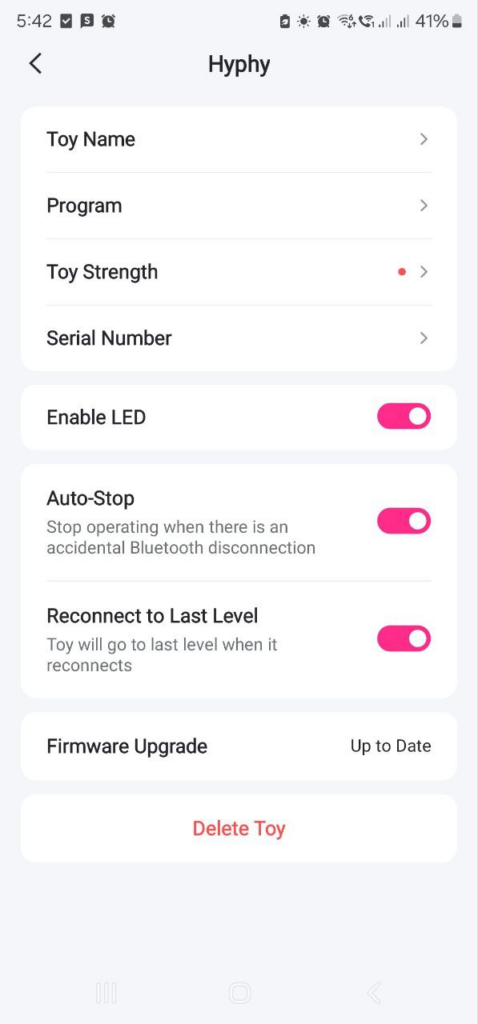
When you first unbox your Lovense vibrator, it’s best to start with Bluetooth pairing. This is the simplest way to get comfortable before exploring long-distance features.
- Charge your toy fully
- Use the included USB charging cable until the LED light shows a full charge.
- A first full charge helps maximize battery life.
- Turn your toy on
- Hold the main power button for 2–3 seconds until the light comes on.
- Quick taps cycle through vibration levels and patterns (as explained earlier), but the long press is strictly for powering on or off.
- Enable Bluetooth on your phone
- Make sure Bluetooth is turned on in your phone’s settings.
- Stay close to the toy during pairing for a faster connection.
- Pair with the Lovense Remote app
- Open the app, tap the “+” symbol, and wait for your toy to appear.
- Select your toy to connect by toggling it on — the app will confirm when pairing is successful.
- Explore Local Control first
- Local control = your phone and toy connected directly via Bluetooth.
- This lets you test vibration levels, built-in patterns, and get a feel for how the toy works before handing control to someone else.
Bluetooth mode is private, instant, and reliable, but its range is only a few meters. Perfect for solo sessions or when your partner is right next to you.
“Slide” and “Traditional“. Both include Local Sync (for select toys with haptic feedback) and Record (to capture and save custom patterns). In Slide mode, you’ll also see Loop and Float—Loop repeats the motion you make on screen, while Float holds the intensity where you release. Traditional mode works like a vertical slider, limited to four toys at once.
Expanding to Long-Distance Control
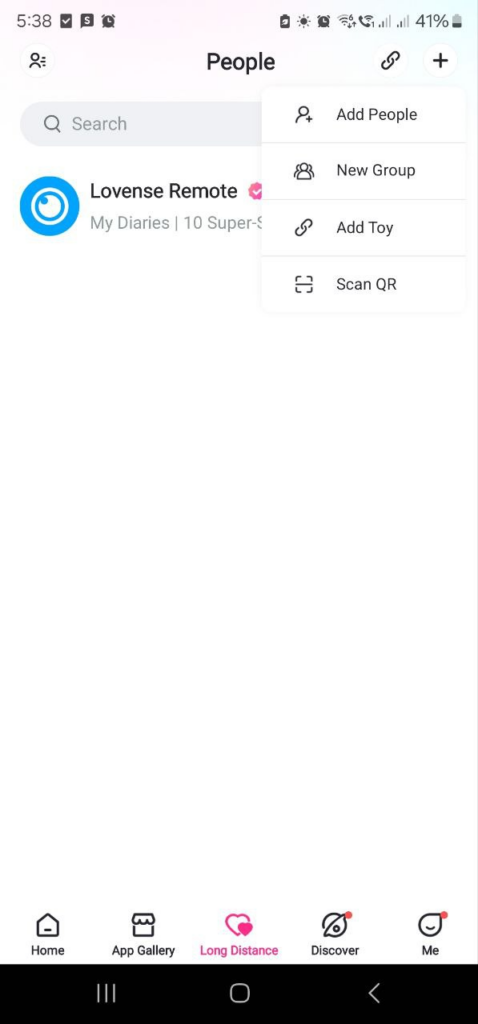
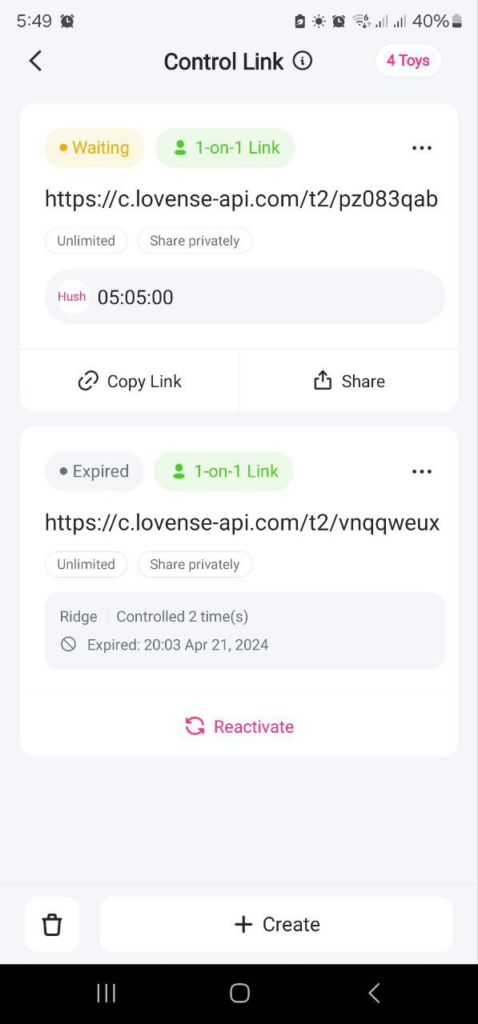
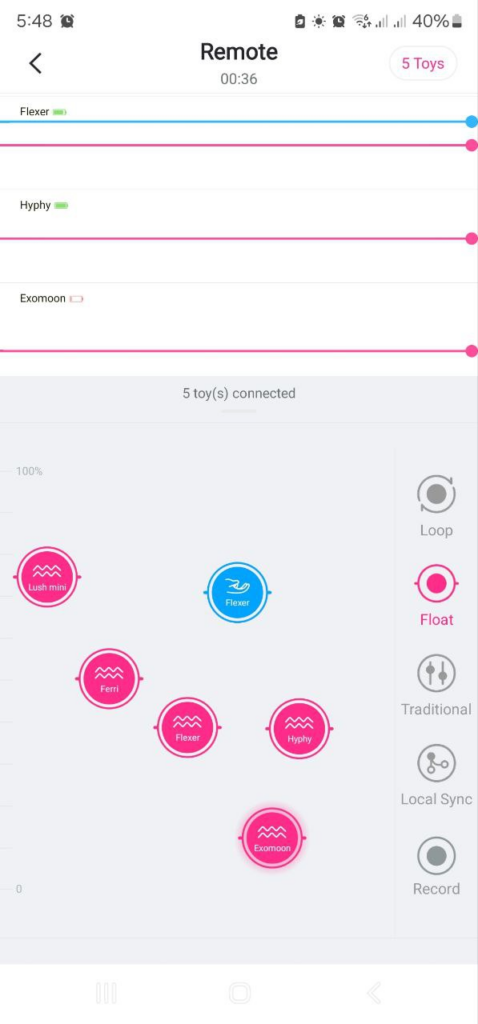
Once you’ve mastered Bluetooth play, you can unlock Remote Mode, which connects your Lovense vibrator over the internet so a partner anywhere in the world can control it. The Lovense Remote app gives you two different ways to make that happen:
Option 1: Partner List & Live Control (Account-Based)
This is the main way most long-distance couples play.
- Open the Lovense Remote app and go to the Long Distance tab.
- Add your partner by sending them a request (both of you need a Lovense account).
- Once they’re in your partner list, you’ll see them whenever they’re online.
- Tap Live Control to send a control request. Your partner must accept before the session starts.
- From there, they can adjust intensity in real time, send patterns, sync vibrations to sound or music, and more.
This option is private, ongoing, and designed for trusted partners you’ll play with regularly.
Toy to Toy Control
If both of you have Lovense toys, you can also try Sync / Group Control — toys can react together or mirror each other’s movements, depending on the models. Remember it’s limited to the toys that have that function – meaning having haptic feedback. Nora rabbit vibrator, Max 2 male masturbator, Solace and Solace Pro auto-thrusters, Calor male heating masturbator, and the Lovense sex machines (full sized and mini).
Option 2: Control Link (Temporary Invite)
Control Link is a different feature — it’s not tied to your partner list and doesn’t require the other person to have the app or an account.
- In the Lovense Remote app, go to Discover → Control Link.
- Tap Create, then choose:
- Which toy(s) are shareable.
- How long the link works (one-time or repeat).
- Whether it should refresh automatically.
- Copy the link and send it however you like (chat, text, DM).
- When someone clicks it, you’ll receive a notification asking if you want to allow them in.
- Once approved, they can control your toy directly through the web link.
- You can stop control any time, and unused links expire automatically after ~30 minutes.
This is ideal for quick sessions, anonymous play, or when you want to experiment without adding someone permanently to your partner list.
👉 LEAR MORE HERE [🔗Lovense Control Link Guide]
Beyond Remote Control: Extra Features in the Lovense App
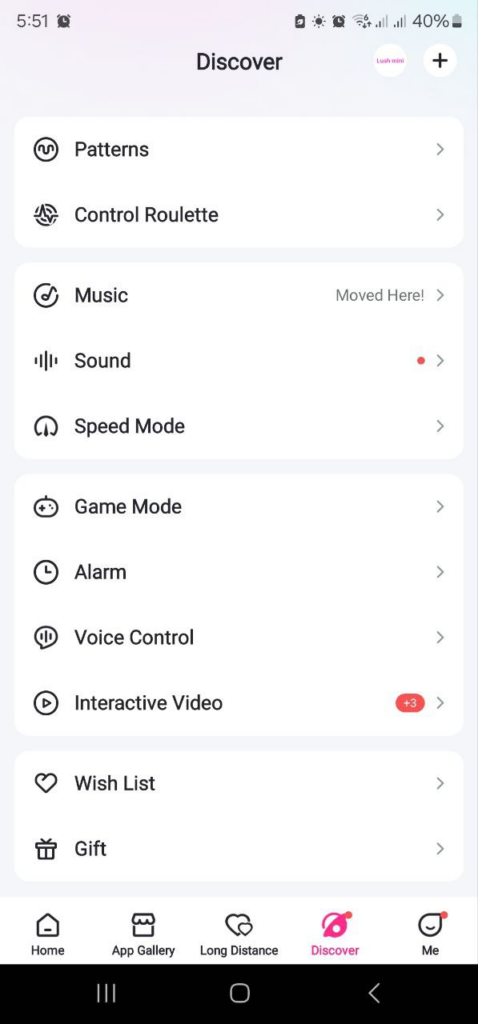
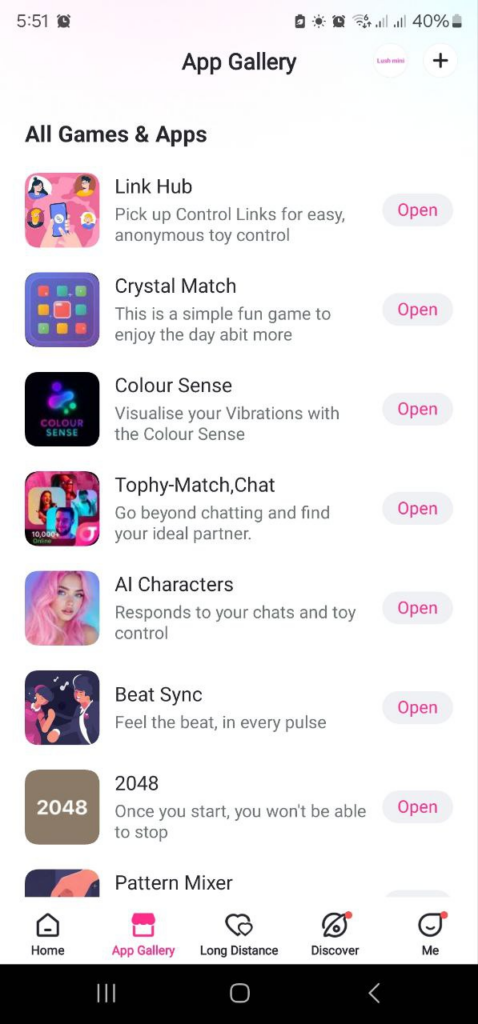
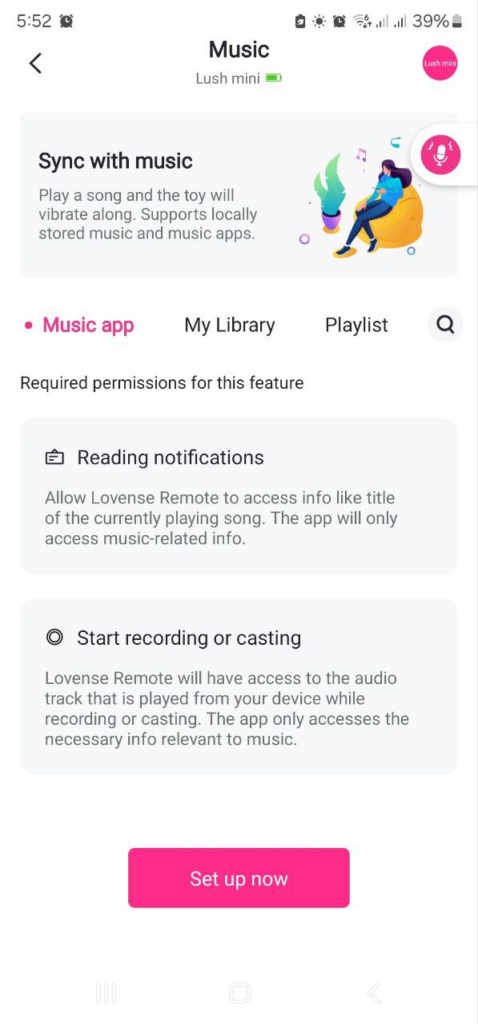
The Lovense Remote app isn’t just for on/off and long-distance play. Tucked inside the menu are a bunch of creative extras that make toys more fun, interactive, and personal. Here are some highlights you’ll find under the Discover and App Gallery tabs:
- Patterns Library – Browse Recommended or Popular patterns, filter by toy type or upload date, and even set duration brackets. You can also follow creators who share patterns you like.
- Control Roulette – A playful matchmaking feature where you set your role (controller, controlee, or switch), add basic info, and get randomly connected with someone already online.
- Music Mode – Sync vibrations to songs in your phone’s playlist.
- Sound Mode – Let the toy react to ambient noise — voices, claps, or even background music.
- Speed Mode – Uses your phone’s GPS speed: the faster you move, the stronger the vibrations. (Important: never use while driving — it’s meant for passengers, runners, or creative couples.)
- Game Mode – Certain erotic and adult games connect directly to Lovense toys. Some work through the app, others integrate inside the games themselves.
- App Gallery Mini-Games – Built-in games like Tetris, Crazy Ball, and Block Cutter, etc. Gameplay directly controls vibration intensity.
- Alarm – Set a wake-up buzz or reminder; your toy vibrates when the alarm goes off.
- Interactive Video – Watch synced videos where vibrations follow the action or soundtrack. Not porn — think music videos, visualizers, or uploaded clips.
- Wishlist & Gifting – Save toys you’d like to own or generate a gift link so someone else can surprise you.
- Third-Party Content – Some audiobooks and erotic stories, plus certain partner games, can trigger compatible Lovense toys.
Tips for the Best First Experience
If this is your first time with a Lovense vibrator for beginners, the best approach is to keep things simple and stress-free. Here are a few quick tips:
- Use the right lube. Stick with water-based lubricant only. It’s the safest option for a silicone toy and prevents damage.
- Start gentle. Begin with the lowest setting and ease into play. Trying preset vibration patterns is a great way to explore without pressure.
- Experiment gradually. Once you’re comfortable, move on to creating custom patterns in the app — but don’t rush it.
- Test distance with video calls. If you’re part of a long-distance vibrator couple, try a short connection session over chat or video call to get used to the rhythm of remote play.
- Learn from others. Browse the Lovense blog or community for Lovense vibrator tutorial stories — hearing what other people enjoy can spark ideas.
Remember, your first experience doesn’t need to be overwhelming. These toys are designed for discovery — the fun is in taking your time.
Cleaning, Charging & Storage (Care Basics)
Lovense toys are made with body-safe silicone and built to last — a little care goes a long way in keeping them in top shape.
Here’s what to know:
- Cleaning: After each use, wash with warm water and a mild, unscented toy cleaner or soap. Dry thoroughly with a lint-free cloth.
- Storage: Keep your toy in a pouch or case to avoid dust and lint. Store in a cool, dry place away from direct sunlight.
- Charging: Use the included USB cable. Charge only when needed, don’t use it while charging, and avoid leaving it plugged in overnight.
- Battery health tip: Even if you’re not using your toy often, recharge it at least once every six months. Topping up the battery prevents it from draining completely, which can shorten its overall life.
- Waterproof note: Most Lovense models are fully waterproof, but always check your specific toy’s guide to confirm before submerging.
Common Beginner Questions
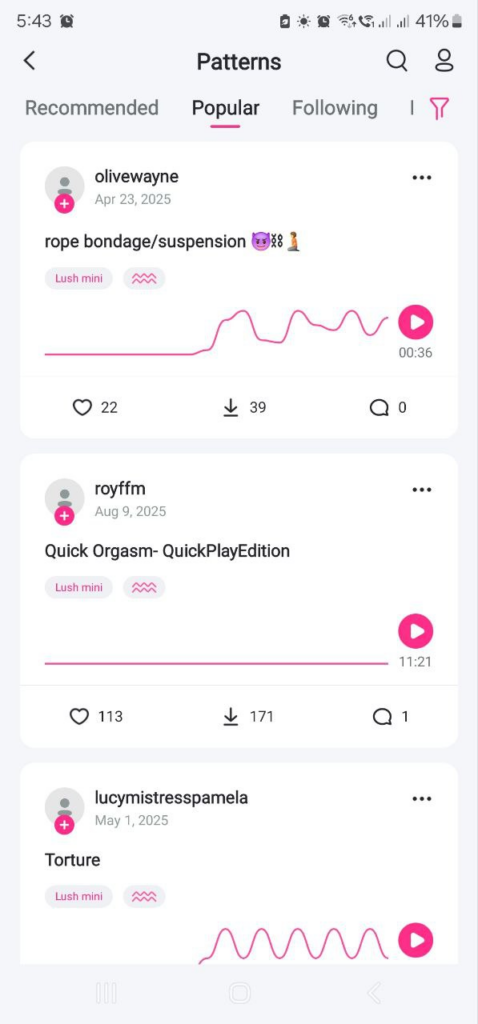
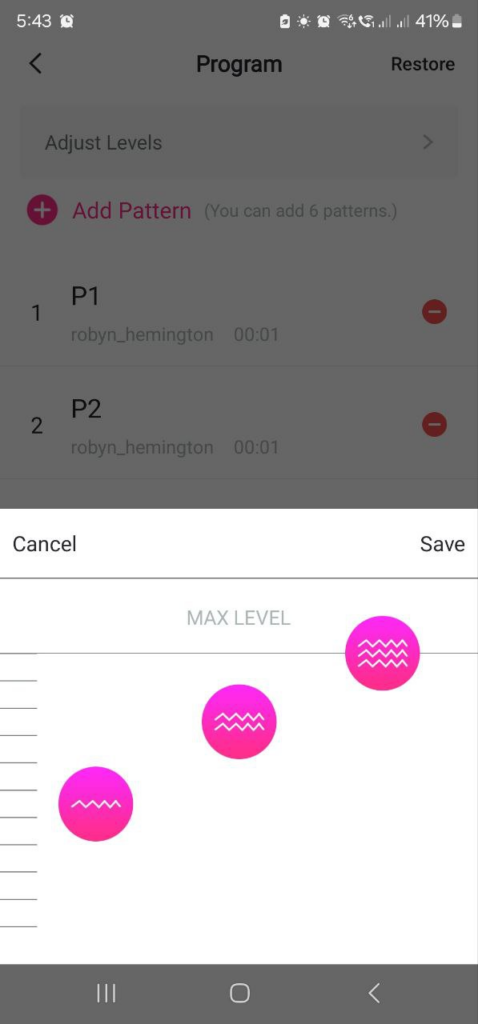
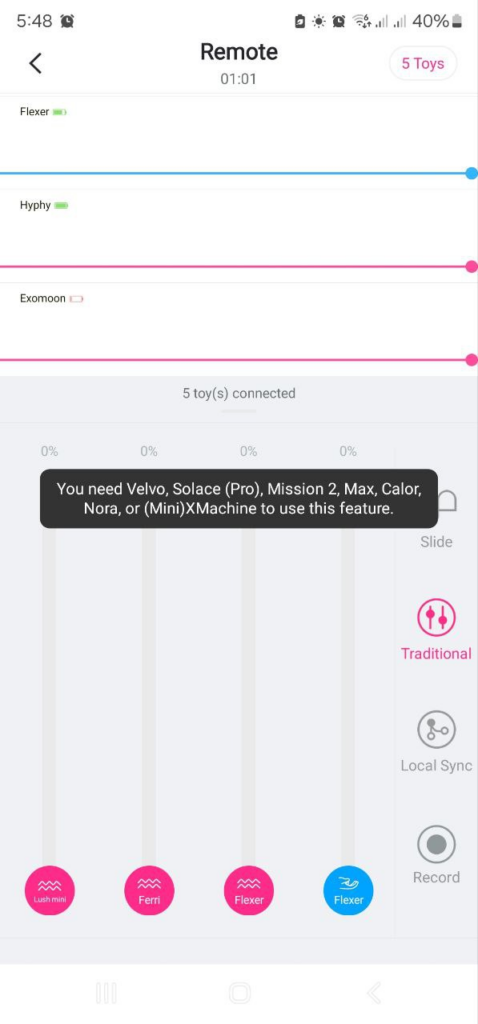
Can I use my Lovense vibrator without the app?
Yes — every toy has built-in button controls for basic play. The app just unlocks more customization, partner control, and extra features.
What if Bluetooth doesn’t connect?
First, make sure Bluetooth is on in your phone settings and the toy is powered up. If issues persist, reset your Bluetooth and re-pair in the app. The Lovense troubleshooting guide for hardware and software is also very useful.
Are Lovense vibrators waterproof?
Many are IXP7 fully waterproof and safe to use in the shower, but always confirm your specific model’s rating, because some are only IXP6.
How long does the battery last?
Battery life varies by model and how you use it. Using higher intensity patterns or levels will also shorten the runtime compared to gentler settings.
Do Lovense toys come with a warranty?
Yes — all Lovense products include a standard one-year warranty. Firmware updates are also released regularly to improve performance.
Lovense Vibrator FAQs
How do I set up my Lovense vibrator for the first time?
Charge it fully before use, then hold the power button until it turns on. Open the Lovense Remote app, tap the “+” sign in the My Toys menu, and pair via Bluetooth.
What do the different buttons on Lovense vibrators do?
Most toys use a long press to power on or off, with quick presses to cycle through intensity levels or preset patterns. Each model is slightly different, so check the user guide that comes with your toy.
How do I connect my Lovense vibrator to the Lovense Remote app?
Turn on Bluetooth, power up your toy, and open the app. Go to My Toys → “+” to search and connect. If it doesn’t appear, restart Bluetooth and try again.
How can I invite a partner to control my Lovense toy remotely?
Inside the app, open the Long Distance tab. Add your partner to your list, then tap Live Control to send a request. For casual sessions, you can also generate a temporary Control Link.
What’s the safest way to clean and store a Lovense vibrator?
Wash with warm water and mild toy cleaner or soap, then dry thoroughly. Store in a lint-free pouch or case, away from direct sunlight.
Can Lovense vibrators be used with cam sites or tipping software?
Yes — with the Lovense Cam Extension, toys can sync with tipping on supported cam platforms. Performers can let viewers control vibration intensity through tips, creating interactive streams.
Final Thoughts and Links
Getting started with a Lovense vibrator is easier than most people expect — setup is quick, care is simple, and the app feels intuitive even if you’re brand new.
If you’re ready to take the next step, now’s the perfect time to explore the different Lovense vibrator models. Each one is designed with its own style of play in mind, whether you’re looking for solo discovery, long-distance intimacy, or cam model interactivity.
At the end of the day, Lovense vibrators aren’t just toys — they’re bridges for connection, confidence, and pleasure.
Want More Reads?
- Using Sex Toys Safely: A Beginner’s Guide to Dos & Don’ts
- 12 Fun Sex Gifts for Beginners and Experts: Toys, Games, and More
- How to Choose Beginner Sex Toys – Styles, Materials, Safety, and More
- Beginner Sex Toys for Couples: How to Choose, Use & Enjoy Together